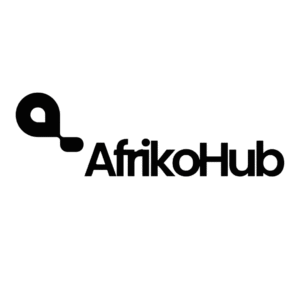
- AFRIKOHUB CREATORS' ACADEMY
Become a Pro Video Editor
in Just 5 Weeks
No fluff. No long stories. Just solid editing skills that get you hired.
- November 10th – December 12th, 2025
Build a Career in Post Production That Pays You Back
From basic cuts to cinematic edits, this is where beginners become professionals. You’ll work on real projects. Think films, commercials, social media, and more.
Tired of being “almost good enough”?
You’ve watched a ton of YouTube tutorials.
Tried editing that short film for your friend.
Still, your work doesn’t feel right.
The transitions are rough. The sound doesn’t match.
Clients give you silence instead of feedback.
You keep asking yourself: “Am I even good at this?”

We get it. We’ve been there. And here’s the truth. You don’t need more random tips. You need real training — from real editors, on real projects.
Build a Career in Post Production That Pays You Back
From basic cuts to cinematic edits, this is where beginners become professionals. You’ll work on real projects – Think films, commercials, social media, and more.
Tired of being “almost good enough”?
You’ve watched a ton of YouTube tutorials.
Tried editing that short film for your friend.
Still, your work doesn’t feel right.
The transitions are rough. The sound doesn’t match.
Clients give you silence instead of feedback.
You keep asking yourself: “Am I even good at this?”
We get it. We’ve been there. And here’s the truth. You don’t need more random tips. You need real training — from real editors, on real projects.

This is what you will learn in the Academy

MODULE 1:
Introduction to Storytelling
1. Understanding the fundamentals of storytelling
2. Understanding the story arc and its elements.
3. Storytelling in Adobe Premiere Pro
4. Understanding character, emotion, and message
5. Linking creative vision to editing goals

MODULE 2:
Introduction to Video Editing
6. Understanding the basics of video editing
7. Introduction to the Adobe Premiere Pro workflow
8. Importing and organizing media
9. Efficient file and asset management
10. Creating new sequences
11. Adding and arranging audio/video tracks
12. Precision trimming and refining clips

MODULE 3:
Editing Styles, Transitions & Effects
13. Understanding the types and styles of editing (montage, continuity, non-continuity)
14. Applying creative transitions within Adobe Premiere
15. Working with native and plug-in effects
16. 5 signature creative transition techniques
17. Using adjustment layers and masks

MODULE 4:
Motion Graphics & Animation
18. Creating dynamic motion graphics within Adobe Premiere Pro
19. Designing and animating titles and lower thirds.
20. Creating scrolling text and VFX text behind subjects
21. Using keyframes for animation and movement
22. Combining motion and effects for creative storytelling

MODULE 5:
Sound Design & Audio Editing
23. Fundamentals of sound in video storytelling
24. Score creation (Foley, ambience, choice of sound)
25. Audio editing and cleanup techniques
26. Background music integration
27. Synchronizing audio and visuals
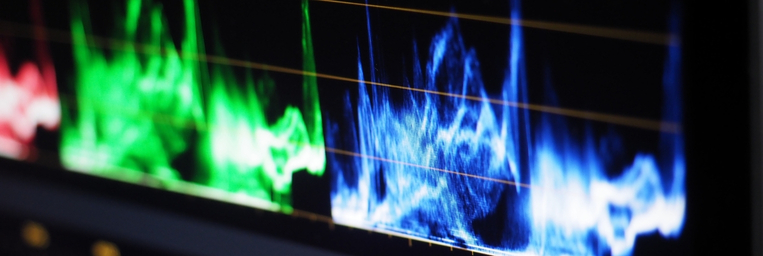
MODULE 6:
Color Correction & Grading
28. Brightness and exposure adjustments
29. Contrast and depth balancing
30. Fine-tuning color balance for a desired look
31. Applying LUTs for consistency
32. Developing a cinematic look using DaVinci Resolve.

MODULE 7:
Artificial Intelligence Integration
33. Using AI for background removal and smart captions
34. Adding subtitles and captions automatically
35. Enhancing audio with Adobe Podcast AI
What You’ll Get When You Sign Up
Edit Real Content That Matters
Master storytelling through films, commercials, documentaries, and social videos that reflect industry demand.
Use Industry Tools Like a Pro
Master Premiere Pro and DaVinci Resolve with confidence using smooth workflows and pro-level precision.
Craft Cinematic-Quality Edits
Level up your edits with color grading, clean sound design, and buttery-smooth transitions.
Build a Portfolio That Gets You Hired
Master storytelling through films, commercials, documentaries, and social videos that reflect industry demand.
Daily Practice Exersices
Get hands-on with practical challenges, guided edits, and real briefs to sharpen your skills faster.
Certification
Earn a certificate of completion that showcases your creative expertise and opens doors to new opportunities.
How the program works:





Your Investment: ₦200,000
Early Bird: ₦180,000
Early Bird Payment Ends: 31st October, 2025
Registration Closes: 7th November, 2025
This is NOT for everyone
✅ It’s for you if:
- You want to start making money from editing
- You’re tired of learning on your own
- You want to stand out and be taken seriously
❌ It’s not for you if:
- You just want to try it for fun
- You’re not willing to commit time and effort to grow
- You’re looking for shortcuts
Frequently Asked Questions
100%. This program was designed with beginners in mind. You’ll start with the absolute basics. Like how to do your first clean cut and progress into real-world editing techniques. If you’ve got the passion, we’ll teach you the skills.
Just your laptop. That’s all. After registration, we’ll walk you through how to set up the exact software we’ll use throughout the training. No complicated gear required.
Yes, the academy runs a hybrid model. You can join fully online from anywhere but if you’re able to attend in person, the hands-on studio sessions will give you an even richer learning experience.
Yes, you'll earn a professional certificate upon completion plus, you’ll receive 1 months of post-course mentorship to guide you as you launch your creative journey.
The Creator’s Academy runs for 5 weeks, with structured sessions each week and optional hands-on studio time. You’ll get the full breakdown once you enroll.
Absolutely. While we start with the basics, the curriculum quickly levels up to include cinematic storytelling, sound design, motion graphics, and color grading. So if you want to go pro, you’ll grow fast.
Yes. By the end of the program, you’ll have client-ready portfolio pieces, and our mentorship phase will help you start pitching for paid projects and opportunities.
Definitely. Once you enroll, you get lifetime access to our private Creators Community where you’ll connect with instructors, peers, and alumni working across the industry.
Not at all. Whether you want to start a creative side hustle, launch your YouTube channel, create content for your business, or break into the media industry. This program gives you the tools and confidence to do it.
Become the Next In-Demand Cinematic Video Editor — No Experience Needed
Turn your creativity into a career. Learn the skills, tools, and mindset to shoot, edit, and earn professionally.
All rights reserved. © 2025 Uvisuals Studios